Nostalgio Keyboard VR - Quest Version
A downloadable game
This is part of an older project I made a couple of years ago, before hand tracking was a thing. Rejigged it a bit for the Quest 2 - I think this keyboard needs tuning! I'm not musical at all, can't play anything, so not sure how well it stands up to scrutiny as a real instrument :)
The keyboard was built as a toy for my VR dollhouse - I wanted to replicate a keyboard I was given as a child (that I sadly never learned to play, but loved nonetheless). The keyboard had 99 playable sound effects - which I wanted to recreate using sound effects from freesound. To make these play as different notes, I pulled together a formula for the pitch difference between notes and attempted to source instrument clips in the same note, C#, and apply the formula to shift the sound left and right of that key.
Of course, I was not able to find most of the clips in C#. The real instruments are more likely to have been taken from C# and shifted appropriately, the animal sounds and Age of Empires WOLOLO are not, they are just shifted from whatever pitch the clip was in.
I'd love feedback from someone whose ears are not just, as my Aussie uncle would say, "painted on".
--- How to use ---
Instructions are shown in front of you in the app.
The buttons are a bit fiddly to press as they weren't designed for hand tracking (will redesign if there's any interest)
Pressing the same button again will deactivate it. You can record the music you play by pressing record music. You can record voice samples with your mic and play them back using rec. sample, then dialing in the right number for the slot you recorded to. (Slot 1 is active by default, but you can deselect or select the others as you wish.
Sample slots are separate to song slots so you can have 3 samples and 3 longer tracks.
Record singing and play it back using rec. mic to a slot, then play slots - you can then play to accompany the singing, or record output to record piano plus whatever is currently playing back.
----WHERE ARE YOUR FILES?----
On the quest, they are recorded to a folder which can't be located on the headset as far as I can tell - if you connect by USB to a PC and allow access to the files in your headset, then go to My Computer / Quest / Internal Shared Storage/ Android / data / CiaraTamay.NostalgioKeyboard / files / Recordings they will be there. You'll have three clips called MyRecord1, 2, and 3 . Your track recordings will also be saved to userRec1, 2, 3, etc.
For the first 3 recordings you'll have a userRec and myRecord file that are the same, this is just because myRecord is also the clip for the 3 slots, but you can record as many as you like.
You can delete the audio files - any necessary ones will regenerate if you open the app again.

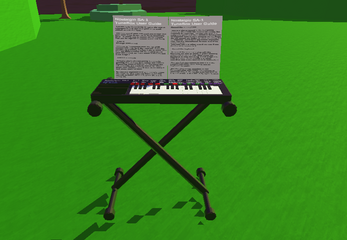
Leave a comment
Log in with itch.io to leave a comment.